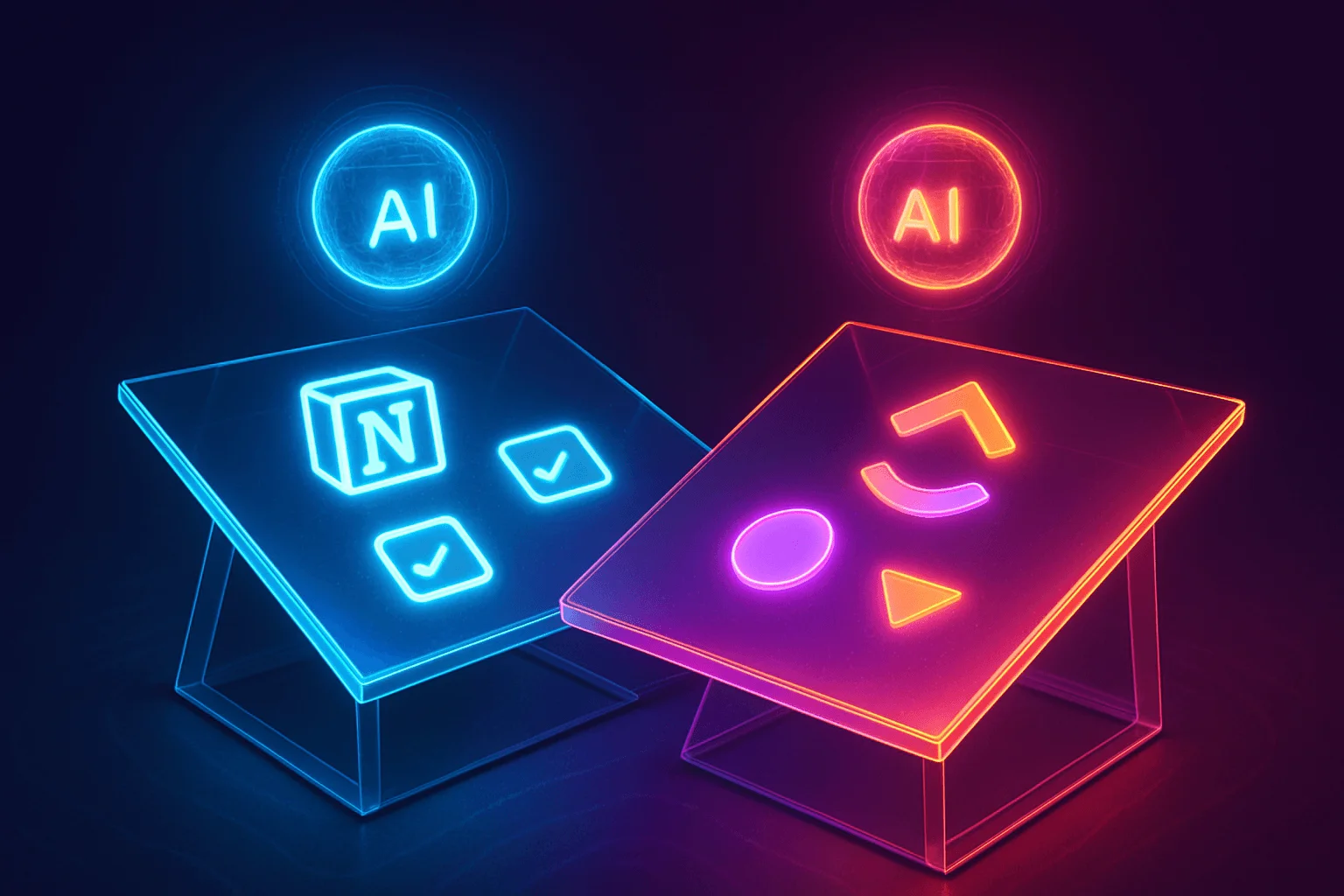Unlock Business Efficiency with Intelligent Automation and AI Workflows

Imagine cutting your team’s manual workload in half—all while boosting accuracy, speeding up processes, and freeing minds to focus on innovation rather than administration. That’s the transformative promise of today’s intelligent automation. As businesses contend with mounting competition, tighter margins, and ever-rising customer expectations, integrating artificial intelligence into your workflows isn’t just attractive—it’s essential. Harnessing AI-powered automation isn’t about replacing people; it’s about empowering them to drive better results with less friction.
In this article, we’ll guide you through the practical steps of adopting AI-driven workflow automation in your organization. You’ll discover how to identify where automation delivers the most impact, select the right tools and platforms, ensure smooth integration with your existing systems, and manage change effectively within your teams. Along the way, you’ll learn from real-world examples and gain insights on measuring ROI, all to help your business innovate and operate at peak efficiency in a fast-changing world.
Meeting Business Efficiency Challenges Head-On
In today’s rapidly shifting business climate, manual processes, siloed data, and inefficient workflows hobble growth and productivity. As organizations scale, these bottlenecks become more pronounced—wasting valuable time, draining resources, and introducing errors. The promise of AI-powered automation isn’t just hype: it’s become a practical, proven method to streamline operations, boost efficiency, and give teams the freedom to focus on high-value work.
Below is a comprehensive, actionable workflow to help you successfully implement intelligent automation with AI, addressing both strategic alignment and hands-on execution.
1. Assess and Prioritize Business Processes for Automation
Before integrating any AI or automation tools, you must clarify which processes are best suited for automation and which will deliver the most ROI.
Detailed Explanation
Begin with a holistic process audit. Map out your daily, weekly, and monthly tasks across departments. Identify repetitive, rule-based tasks where human intervention adds little value but errors or inefficiencies are common. Prioritize those that are high-volume and prone to error, as these offer the highest impact from automation.
Real-World Example
A mid-sized logistics company analyzed its order processing workflow and found that 45% of all purchasing approvals involved simple, repetitive checks. By automating these with AI, the company saved over 100 staff hours per month.
Pro Tip:
When assessing a process, ask: “If this task were done 10x faster and with 90% fewer mistakes, what would change for my business?”
Actionable Checklist
- Map existing workflows end-to-end.
- Quantify time/cost spent on each process.
- Identify error-prone or repetitive tasks.
- Estimate automation potential (ROI, speed, quality gains).
- Prioritize top 3-5 processes for phase one automation.
Practical Scenarios & Pitfalls
Scenario: A finance department looks to automate invoice approvals but overlooks integrating with their legacy ERP, leading to duplicated efforts.
Pitfall to Avoid:
Don’t choose processes for automation based on hype or vendor pressure; pick those where you can measure real improvements.
Action Challenge:
Set up a workshop with key stakeholders this week to map and prioritize your top 5 workflows for automation. Share your findings for team feedback.
2. Select the Right AI and Automation Tools
Choosing the right technology stack is critical—mismatched tools create integration headaches, chew up IT budgets, and slow rollout.
Detailed Explanation
Different tools serve different needs: Robotic Process Automation (RPA) excels at repetitive screen tasks, while workflow automation platforms handle end-to-end orchestration, and AI services (like computer vision, NLP, or machine learning APIs) handle unstructured data and add decision intelligence.
List core requirements for each prioritized workflow: integrations needed, scalability, support for unstructured data, compliance, and user experience. Evaluate vendors based on proof-of-concept results, support, ecosystem, cost, and data privacy.
Real-World Example
A legal firm chose an AI-based document review tool but failed to consider multi-language support. Migrating to a more versatile platform saved them months of manual translation later.
Pro Tip:
Always run a real-world pilot or proof-of-concept with your actual data before committing to any platform or vendor.
Actionable Checklist
- Define technical and business requirements per workflow.
- Compare RPA, AI automation, and low-code platforms.
- Vet for integration capabilities (APIs, connectors).
- Pilot with real use-cases before full buy-in.
- Confirm security, compliance, and scalability.
Practical Scenarios & Pitfalls
Scenario: A retailer wants chatbots for customer service but forgets to check if their CRM data can sync with the bot, leading to fragmented customer experiences.
Pitfall to Avoid:
Don’t focus solely on flashy AI features—ensure compatibility with your core business systems.
Action Challenge:
Schedule at least one head-to-head tool comparison demo using your real workflow. Document surprises and “dealbreakers” you discover.
3. Design and Map Your Automated Workflow
Automation isn’t about replicating old processes with new tools. It’s about re-imagining workflows for maximum efficiency.
Detailed Explanation
Collaborate with both the end users and IT to envision the ideal state for your workflow. Create detailed process maps showing inputs, outputs, triggers, and exception paths. Leverage process mining tools if available. Identify where AI can add intelligence (e.g., smart routing, fraud detection, document parsing).
Build modular flows using “micro-automation”—break big processes into manageable, testable parts. This allows agility, easier troubleshooting, and phased rollouts.
Real-World Example
A healthcare provider redesigned patient intake using an AI-powered eligibility checker, integrated with appointment scheduling—reducing onboarding time from 15 minutes to under 4 minutes per patient.
Pro Tip:
Always document both the “happy path” and exception routes. AI can handle complex decisions—but only if you clearly define what to do when things go off-script.
Actionable Checklist
- Gather input from users, IT, and leadership.
- Create workflow diagrams (BPMN or equivalent).
- Outline triggers, data flows, decisions, and exceptions.
- Design for modularity (small, independent automations).
- Document data privacy touchpoints.
Practical Scenarios & Pitfalls
Scenario: A company automates expense reporting but neglects how to flag potential fraud, requiring a painful manual review of AI-rejected cases.
Pitfall to Avoid:
Neglecting exception handling can lead to costly manual “catch-up” work later.
Action Challenge:
Map out your next automated workflow, noting at least three likely exception conditions—plan automated responses or escalation paths for each.
4. Test, Train, and Iterate Your Automation
Real-world use always exposes edge cases and surprises not found in the planning phase. Rigorous testing and iteration ensure reliability and adoption.
Detailed Explanation
Develop test environments mirroring live systems. Run end-to-end tests involving actual users and various data types, including edge cases. For AI components, ensure you have high-quality, relevant training datasets and periodic re-training plans. Use A/B testing to optimize performance.
Collect feedback early and often. Monitor automated tasks for accuracy, speed, user satisfaction, and identify process drift or breakdowns. Make quick tweaks, retrain AI models, and gradually expand scope.
Real-World Example
An online retailer’s AI-driven inventory reorder bot missed seasonal spike trends during early deployment. By feeding in past years’ sales spikes, accuracy improved, eliminating costly stockouts.
Pro Tip:
Involve real end users in testing—not just IT staff. Their insights are golden for catching usability and context issues.
Actionable Checklist
- Create a sandbox/test environment.
- Build and test with real-world scenarios and data.
- Gather user feedback on each stage.
- Monitor for accuracy, speed, errors.
- Adjust, retrain, and tune automation models.
Practical Scenarios & Pitfalls
Scenario: A bank automates customer onboarding but fails to test for compliance edge cases; manual overrides skyrocket, eroding the benefits.
Pitfall to Avoid:
Rolling out before thorough testing can lead to backlogs, compliance breaches, or frustrated end-users.
Action Challenge:
This week, run at least one “failure scenario” test for your automated workflow. Note what broke, what worked, and revise accordingly.
5. Measure Results and Scale Success
What gets measured gets improved. To justify investment and fuel further automation, you must track, analyze, and publicize your wins.
Detailed Explanation
After rollout, define KPIs: throughput, error reduction, customer turnaround, cost savings, employee satisfaction. Set up dashboards for real-time analytics. Regularly review performance and solicit user feedback for continuous improvement.
Share results with all stakeholders. Use early wins to build support—and to spot new high-leverage workflows for automation. Create a culture of iterative improvement: encourage teams to suggest new automation ideas.
Real-World Example
A SaaS startup rolled out an AI-powered support ticket triage bot that cut response times by 60% and improved CSAT scores. Publishing these results generated alignment and further investment in automation across departments.
Pro Tip:
Data storytelling is crucial. Don’t just present cold metrics—link improvements to staff experience, customer happiness, or business growth.
Actionable Checklist
- Define KPIs for each automated workflow.
- Set up analytics and reporting dashboards.
- Schedule regular performance reviews.
- Collect ongoing user and customer feedback.
- Share wins—and identify the next automation targets.
Practical Scenarios & Pitfalls
Scenario: An HR team automates candidate screening but fails to measure how many qualified applicants the AI missed, losing top talent unknowingly.
Pitfall to Avoid:
Focusing only on cost or speed; always monitor for unintended consequences (quality, satisfaction, compliance).
Action Challenge:
Select one key KPI for your newest automated process, and review it next month to refine and optimize. Share the improvement story with your team.
Tips & Best Practices
-
Involve Stakeholders Early and Often
Throughout assessment, design, and rollout, include voices from business, IT, frontline users, and compliance. Early buy-in paves the way for smooth adoption. -
Start Small, Scale Fast
Pilot with limited workflows or teams, prove real value, and iterate before ramping up. Quick wins build momentum and confidence. -
Adopt a Modular Approach
Isolate each part of a process so it can be tested, improved, and even swapped independently. This keeps future scaling fast and agile. -
Plan for Continuous Learning AI models degrade unless retrained with current data and feedback. Build model maintenance—and user retraining—into your roadmap.
-
Document Everything Keep detailed logs of automation logic, decisions, exceptions, and changes. This ensures smooth troubleshooting, compliance audits, and continuity, even as staff changes.
-
Champion Change Management Don’t underestimate resistance. Clearly communicate “what’s in it for me” to users, and provide training sessions for new workflows.
-
Emphasize Data Security Automation exposes data in new places. Work closely with IT/security teams to ensure sensitive information is properly protected at every step.
-
Assess for “Automation Fatigue” Monitor team engagement and satisfaction as automation increases, and allow room for feedback. Too much too quickly can lead to burnout and errors.
Challenge:
Review your current process pipeline and identify one area where a modular, iterative approach could reduce risk and drive faster time-to-value.
FAQs
1. How do I ensure AI-driven automation doesn’t introduce new security or compliance risks?
Answer:
Start with a risk assessment for every process you intend to automate. Involve your IT security and compliance teams from day one. Use automation platforms with granular privilege controls, end-to-end encrypted data flows, and comprehensive audit trails. For personal data, configure workflows to automatically mask or anonymize information where feasible.
Unique Advice:
Map your automation “data touchpoints”—every entry, exit, and storage—so you can proactively spot vulnerabilities. Regularly run penetration tests and update policies as regulations (like GDPR or CCPA) evolve.
2. How can I measure the real ROI of my automated workflows—not just short-term savings?
Answer:
Go beyond time and cost: measure improvements in error rates, customer satisfaction (NPS/CSAT), employee engagement, and even innovation (new services launched, faster time-to-market). Use before-and-after baselines, and gather qualitative feedback—did staff have more time for strategic work? Did end customers notice an improvement?
Unique Advice:
Set up a cross-functional review team to validate ROI stories quarterly. Include frontline feedback and customer testimonials, not just raw numbers.
3. What if my staff worry automation will “replace” them?
Answer:
Acknowledge the concern openly. Frame automation as a tool that eliminates drudgery and low-value tasks, freeing up teams for creative, relationship-driven, or analytical work. Involve end-users in workflow redesign so they influence how automation helps, not hinders, their roles.
Unique Advice:
Create a “task wish-list” for employees: have them suggest which parts of their daily workload they’d most like to automate or improve. This turns anxiety into empowerment and surfaces practical automation ideas.
Challenge for readers:
Select one workflow in your organization, apply the five-step process above, and document both the wins and the lessons learned. Share your story with your team—or even the broader business community—to keep efficiency and innovation front and center.
Embracing AI-powered workflow automation isn’t just about adopting new tech—it’s about transforming how you work for greater efficiency, agility, and growth. By identifying bottlenecks, mapping clear processes, and leveraging the right intelligent tools, you can free your team for higher-value tasks and improve outcomes. In today’s fast-moving business landscape, streamlining operations isn’t a luxury; it’s essential to stay competitive. Consider how these strategies could reshape your daily challenges. Ready to get started, learn more, or share your own experiences? Join the conversation below—your next big breakthrough could be just one workflow away!